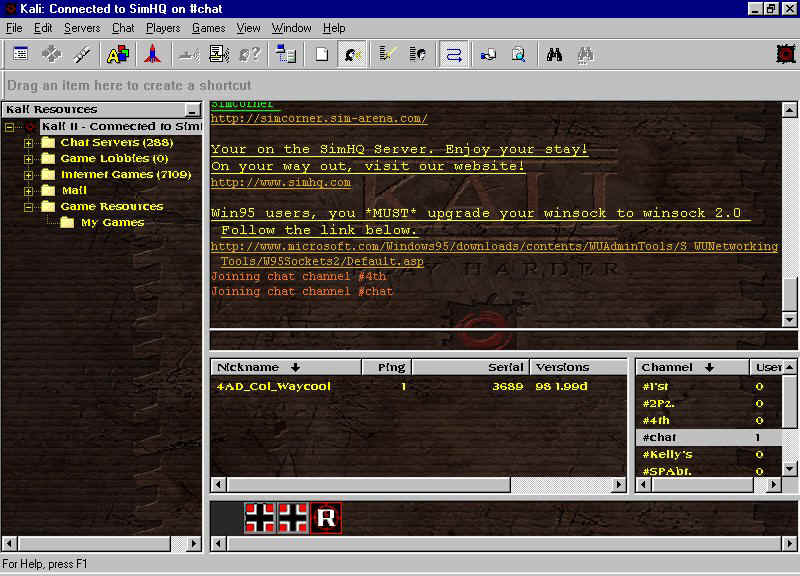
Kali Setup guide
Upon downloading Kali 2 v1.99d or newer install Kali it will setup the program and scan your computer for supported games like Panzer Elite. Kali will only need your basic user setup information such as your Nickname , First name Last name etc it will prompt you for this info. We would like all members of the 4th Armored to use the following format for their nickname in Kali : 4AD_Sgt_Smith as an example. the format is Unit_Rank_Nickname or name. This provides us with a standard format of nicknames in the Kali server and alsomakes it easy to identify a fellow 4th tanker, wear your 4AD badge proud men:)
So you have Kali is installed:
Once Kali is installed your ready to open Kali and enjoy PE
online. Illustrated below is the menu that will appear when Kali opens with one exception the menu
shown shows us already connected to Server # 61. Kali provides a us a place
to meet and launch Panzer Elite games with like minded tankers. Connecting with
the SIM HQ Server #61 is easy! To login to the sever simply double click on the
chat servers folder shown in the box at the left , a list of Kali severs will
appear on your right. The PE server is SIMHQ #61 scroll the list downwards and
select server #61 the SIMHQ Server. Double click server #61 and you will now
logon to our PE server The graphic below illustrates a successful
connect. You have now arrived at the general chat room and will see other
users logged in and be able to chat with them via typing. 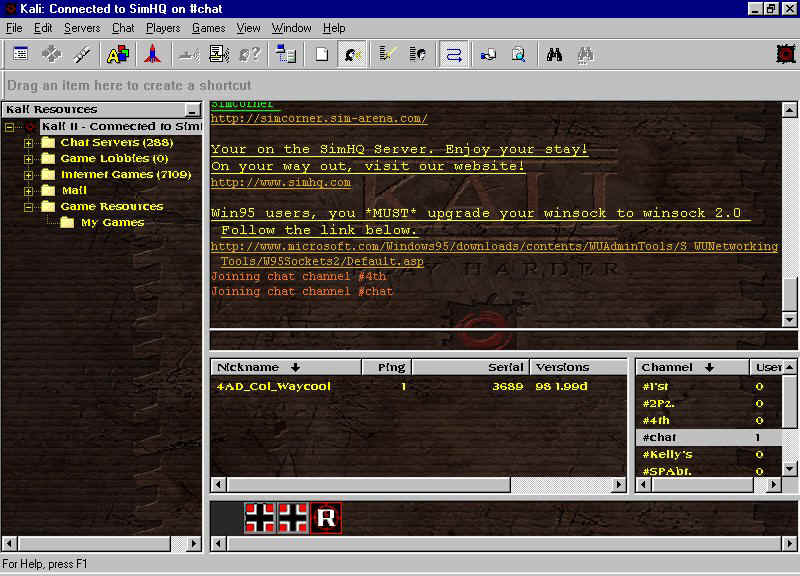
You have made it your connected.
By default you connect to the general chat room of the SIMHQ PE server. As well there are also various other company chat rooms listed under the channels box where we may meet with various US and German companies. To enter another chat area double click the listed names as an example double click the 4th's room titled 4th or Kelly's room to enter their room. To communicate with other PE users in Kali we use the chat type box which is located directly above our nicknames list this is where you type in your text and hit enter to send your message. Below this box you will see a box entitled nickname showing the names and nicknames of users logged into the SIMHQ server#61. The next item in that section is Ping status illustrating the quality of your network speed to other users. The lower the number the better for multiplay games it is shown in msec's. A speed of 500msec or under is good and definitely playable,500-800 msec are slower and results may not be a stable multiplayer game, speeds in excess of 1000msec may experience lag and warping bad connects etc with the multiplayer game. This section also shows the status of the Kali user ie if registered or not. If there is no number illustrated the user is unregistered and is limited to 15 minute connect sessions with Kali before they have to reconnect. The final bit of info here is Kali version if the user doesn't have the same ver. please have them upgrade as the same version is needed for gameplay.
Creating a PE game as Host:
To launch and host a multiplayer PE game on Kali double click the PE icon (the German Cross) inside your kali below the nicknames box. You will enter Panzer Elite, setup your game and map. Upon finishing your game setup press alt+tab to return back to Kali. Once back at the Kali screen press ctrl+t to return to the chat room. Tell the users the game is up and and then click the Panzer Elite bar at the bottom of your windows not the PE icon again the rectangular bar at the bottom of your screen. This will put you back in PE to wait for users.
Connecting to a game:
Upon the host coming back to tell you the game is ready launch PE via the PE icon inside your kali at the bottom under the nicknames box (German cross). Panzer Elite will now launch and you will enter the game; select the multiplayer screen, select join and then automatic connect no ip # is needed kali handles this automatically we no longer have to manully enter an IP. You will now connect to the hosts game. Have fun and enjoy Panzer Elite.